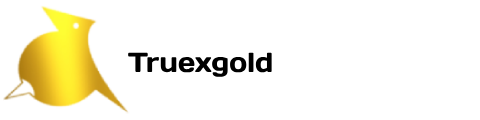Как сделать PlanetOfBets перенос баланса в TruexGOLD: нас часто задают этот вопрос новичками, используя сайт PlanetOfBets на спортивных ставках. И сегодня мы решили сделать эту короткую статью для решения этого вопроса, который повторяется.
Перевод баланса — это способ обналичивания ваших денег на веб-сайте PlanetOfBets с помощью проверенного платежного агента PlanetOfBets, такого как TruexGOLD. Процесс очень прост, и если следовать правильно, для начала потребуется около 2 — 3 минут.
Чтобы выполнить перенос баланса, вам необходимо сделать следующее:
1. Войдите в свою учетную запись PlanetOfBets, используя «имя пользователя» и «пароль»
2. Выберите PAYOUT в верхнем правом меню веб-сайта.
3. Перейдите на вкладку «Платежная система» и выберите «Баланс переноса» из доступных там опций, это действие отобразит форму перевода баланса, заполните форму следующим образом:
3i. В поле «Вход» выберите truexgold (Нигерия), однако убедитесь, что вы ранее разместили заказ, чтобы тратить свои средства POB на веб-сайт truexgold, если вы этого еще не сделали, сначала необходимо сделать запрос на обмен, на самом деле это первый вещь, которую вы должны сделать.
3ii. В поле «Сумма» введите точную сумму в долларах США, которую вы хотите снять, эта сумма должна совпадать с суммой в вашем запросе на снятие средств.
3iii. В поле комментария вам нужно ввести код «снятия», сгенерированный для вас на веб-сайте truexgold, в момент, когда вы сделали запрос на вывод средств.
4. Затем введите свой пароль PlanetOfBets и нажмите «Запрос платежа».
Если вы ввели правильный пароль и все ваши записи были заполнены, как описано здесь, форма переноса баланса будет отправлена для проверки. Проверка выполняется в два этапа, проверка командой PlanetOfBets и TruexGOLD. В основном, поддержка PlanetOfBets проверяет ваш запрос, и если запрос действителен, они одобрят вывод. Когда они одобряют ваш запрос, мы можем видеть его на нашей собственной панели. Предполагая, что команда POB одобрила ваш запрос, мы, с другой стороны, проверяем только одну вещь, и если вы ввели правильный код вывода. Если введенный вами код снятия средств верен, мы принимаем перевод Баланса и предоставляем вам соответствующий способ оплаты (т. Е. Ваш местный банк или электронный кошелек). Но, если код выхода неверен, мы отклоним запрос и средства, и запрашиваемая сумма автоматически перейдет на ваш кошелек.
Мы надеемся, что это поможет?
Если у вас есть дополнительные трудности с использованием опции переноса баланса POB, вы можете связаться с нами по электронной почте или в чате.