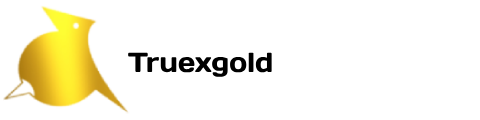How to withdraw your Binary funds via Official Binary Payment Agent like TruexGOLD. This is another hot question that newbies to the Binary website often ask us, and as we have always done. This article is aimed at addressing above query. By the time you have gone through this article, you should be able to withdraw your binary funds via payment official binary payment agent like TruexGOLD. Before we proceed, it will be nice to mention that, binary can only approve a payment agent withdrawal request from a customer who have previously used that same payment agent to make a deposit into their binary account. Having said that, below points will help you get started.
Binary Payment Agent Withdrawal is a unique method of cashing out your money on binary.com website with the help of a verified binary payment agent like TruexGOLD. The process of which is very straight forward and easy and should be completely with 3 to 4 minutes.
To initiate a payout to Binary Payment Agent, please do the following:
1. Log into your Binary account using your «Registered Email» and «Password»
2. Click on CASHIER on top menu of the website and allow the Cashier page to load. As a tip, the "Cashier" option is well positioned between "Statement" and "Resources".
3. On the Cashier page, you will see two options of which the first one is "Bank wire, Credit card, E-wallet" and then the second "Payment Agent", click on the second option there which is Payment Agent and also allow the page to load.
4. Above action if successful will take you to the Binary Payment Agent Withdrawal form where you need to complete three important fields i. Transfer to Payment Agent ii. Amount USD and iii. Further Instructions. Not a worry, we shall explain all in full.
4i. Transfer to Payment Agent: In this field, you are to sеlect the payment agent where you want to cash out or spend your binary funds, so please choose Truexgold from the list of available payment agents there. The arrangement of Payment Agents there is done in alphabetical order.
4ii. Amount USD: Perhaps the simplest thing to fill in that form, kindly fill the amount you wish to withdraw on this field, ensure amount tallies with your entry on the TruexGOLD‘s BIN withdrawal request. Any discrepancy on this field may be subjected to further check and verification which may result in an unnecessary but unpleasant delay in completing your order.
4iii. Further Instructions: In this field, you should enter the "BIN Withdrawal Code" generated for you on Truexgold‘s website at the time you made your withdrawal request.
5. Now, you are done, just hit the «SUBMIT» button and wait for your request to be approved by the Binary Team and afterwards processed by TruexGOLD.
NB: Kindly note that your request may be rejected at times, below are six reasons your binary payment agent withdrawal request may be rejected:
a. If your binary account is not fully verified your withdrawal request may not go through.
b. If you try to withdraw an amount that is more than the available funds on your binary account or wallet, of course the request will be denied.
c. If you have never made any deposit to that binary account using the binary payment agent that you want to use and cash out, the withdrawal request may be rejected too for security reasons.
d. If the requested amount is below $10.00 which is the minimum payment agent withdrawal request we can process or above $2,000.00 which is the maximum withdrawal request, the transaction will certainly be cancelled.
e. If the bank account name you provided on the TruexGOLD‘s website is different from your Binary’s account name, we shall not process such request as third party transactions are prohibited for any binary related transaction.
f. Finally, if the BIN withdrawal code entered by you is incorrect, TruexGOLD reserves the right to reject your withdrawal request and return funds to the user’s binary account.
We hope this helps?
If you have further difficulties using the Binary Payment Agent Withdrawal option, you can contact us via email or live chat.